Register on Viber using a virtual number
What's the Viber
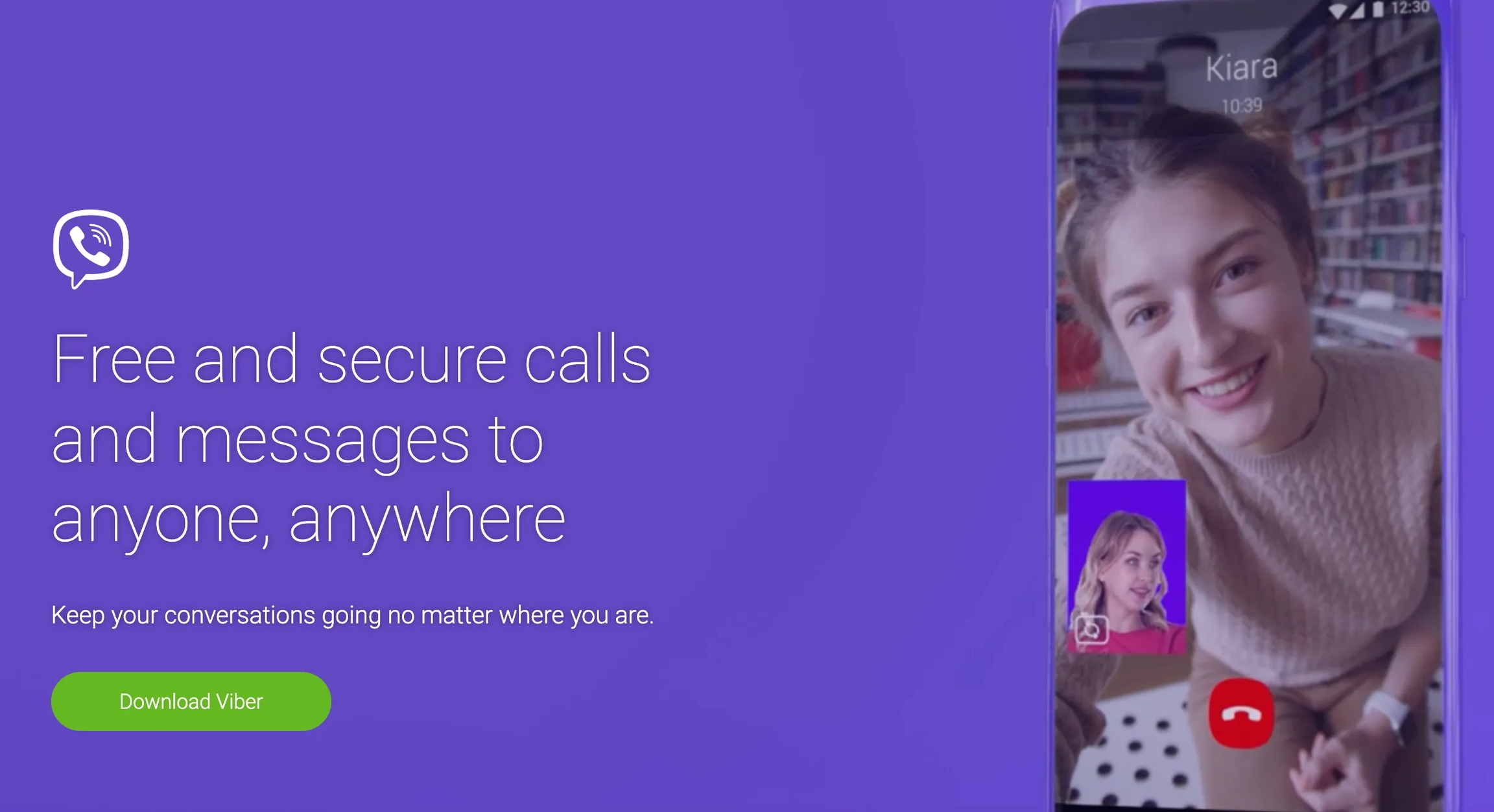
Viber is a cross-platform instant messaging and voice-over IP (VoIP) application that is available for smartphones and desktop computers. It allows users to send text messages, make voice and video calls, share photos and other media, and more. It also has a Viber Out feature that allows users to make calls to non-Viber users at low rates. Viber was first released in 2010 and has since grown to become one of the most popular messaging apps in the world, with over one billion registered users.
Viber features and functions
Viber is a feature-rich messaging app that provides users with a wide range of communication options, making it a great choice for personal or business use. It offers a variety of features and functions, including:
Text messaging: Send text messages to other Viber users for free.
Voice and video calls: Make free voice and video calls to other Viber users.
Group messaging and calls: Create groups with up to 250 members and have group chats or calls.
Viber Out: Make calls to non-Viber users at low rates.
Stickers and emoticons: Express yourself with a wide variety of stickers and emoticons.
Public Accounts: Follow and interact with your favorite brands, celebrities, and more
End-to-End Encryption: All Viber conversations are secured by end-to-end encryption.
Self-destructing messages: Set a timer for your messages to automatically delete themselves.
Viber Games: Play games with friends, or challenge them to a game of chess
Viber Location: Share your location with friends, and see their location on a map
Viber Desktop: Use Viber on your desktop computer and synchronize it with your mobile device.
Viber Web: Use Viber on a web browser.
Viber's encrypted messaging and location sharing also benefit professionals like home care providers, enabling secure communication with clients while coordinating home care visits.
How to create a Viber account
Creating a Viber account is a simple process that can be done in a few steps:
Download the Viber app on your mobile device from the App Store (iOS) or Google Play Store (Android).
Open the app and tap on "Create Account"
Enter your phone number and tap "Continue"
Viber will send you a verification code via SMS, enter the code to verify your phone number
You will then be asked to enter your name and select a profile picture (optional)
Viber will then scan your phone's contact list and show you which of your friends are already using Viber
You can now start using Viber to send messages, make calls, and more
Note: You can also create a Viber account with an email address, on the Viber website.
Once you have created a Viber account, you can start using the app to communicate with friends and family, make voice and video calls, join groups, and more.
Verify your Viber account with a virtual number
Viber uses your phone number as the primary means of identifying and verifying your account. However, it is possible to verify your Viber account using a virtual number. A virtual number is a phone number that is not associated with a physical phone line and is typically used for online services such as Viber. Here are the steps to verify your Viber account using a virtual number:
Obtain a virtual number. You can find a virtual number service provider such as eztalks which provides free or dedicated private phone numbers.
Install the Viber app on your device and open it
Tap on "Create Account"
Enter the virtual number you obtained in step 1 and tap "Continue"
Viber will send a verification code to the virtual number, enter the code to verify your account
Once your account is verified, you can start using Viber to communicate with others
Please be informed that eztalks phone numbers are VOIP (Voice Over Internet Protocol) numbers. As such, eztalks cannot guarantee that every shortcode globally will be able to reach eztalks numbers, even if the eztalks number is from the same country as the shortcode. There may be cases where external short code carriers do not have reach to eztalks, or technical issues may prevent those messages from reaching our platform.
Last updated