Virtual number for Google Voice verification
What is Google Voice?
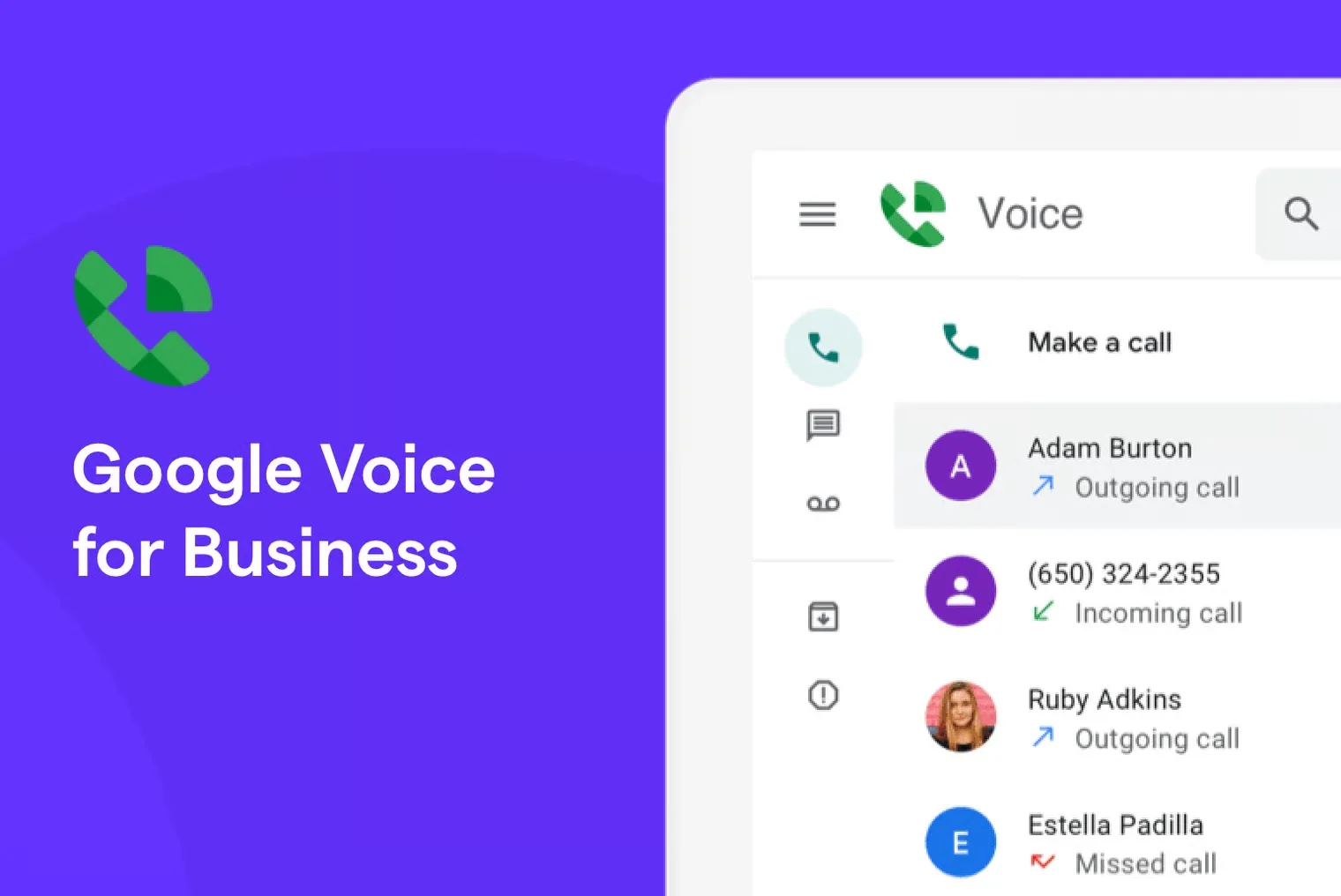
Google Voice is a free telecommunication service provided by Google that allows users to make and receive voice calls, send and receive text messages, and use call forwarding. It provides users with a single phone number that can be used to reach them on multiple devices, such as a home phone, mobile phone, or computer. This allows users to consolidate all of their phone numbers into a single number and manage their communications more efficiently.
Google Voice also offers several additional features, such as voicemail transcription, the ability to block unwanted calls, and customizable greetings. It integrates with other Google products, such as Gmail, Google Calendar, and Google Contacts, making it a convenient and integrated solution for managing communications. Additionally, Google Voice can be used as a virtual phone number for privacy or to have a separate number for business purposes.
Why need a virtual number for Google Voice account verification?
When you sign up for a Google Voice account, you'll need to provide a valid phone number that you can use to verify your account. You'll receive a verification code by phone or text, which you'll then need to enter into the verification process to confirm your identity. For example, when you sign up for a Google Voice in the US, you must have an existing US-based mobile or landline phone number to qualify.
Once your account is verified, you'll be able to use Google Voice to make and receive calls, send and receive text messages, and use other features. Verifying your account ensures that Google Voice is being used by a real person and not a spammer or automated system.
Get a virtual phone number for Google Voice verification
Go to the sign-up page or sign-in page to register or log in to your eztalks account.
Go to "Phone numbers" and choose the country and numbers in which Google Voice verifies needed.
If there are no available free numbers in the country or the free number is used for Google Voice account verification, you can buy a private virtual phone number at a very cheap price.
Go back to Google Voice. In the field where you enter a phone number, insert the copied phone number.
We need to get the Google Voice registration code, which will come to the free or purchased number from eztalks.
Insert this code, and the Google Voice verification will be successfully done.
In the realm of modern communication, tools like Google Voice have revolutionized the way we connect. However, navigating through the intricacies of account verification can sometimes be challenging. To streamline and enhance the efficiency of the writing process, consider leveraging the capabilities of an AI essay writer, such as those offered by https://eduwriter.ai. These tools not only minimize manpower costs but also generate well-structured and coherent content. Whether you're exploring the nuances of Google Voice verification or delving into other topics, AI essay writers can be valuable companions in crafting informative and user-friendly guides.
Please be informed that eztalks phone numbers are VOIP (Voice Over Internet Protocol) numbers. As such, eztalks cannot guarantee that every shortcode globally will be able to reach eztalks numbers, even if the eztalks number is from the same country as the shortcode. There may be cases where external short code carriers do not have reach to eztalks, or technical issues may prevent those messages from reaching our platform.
Last updated